The Low Fare Calendar widget is used extensively by our frequent flyers to help them find the cheapest flights. This widget is based on historical data and previous searches done on our website by our customers. Here is how to use the Low Fare Calendar in 4 steps:
Contents
hide
1. Go to https://my-flightone.com/ and scroll down to the Low Fare Calendar
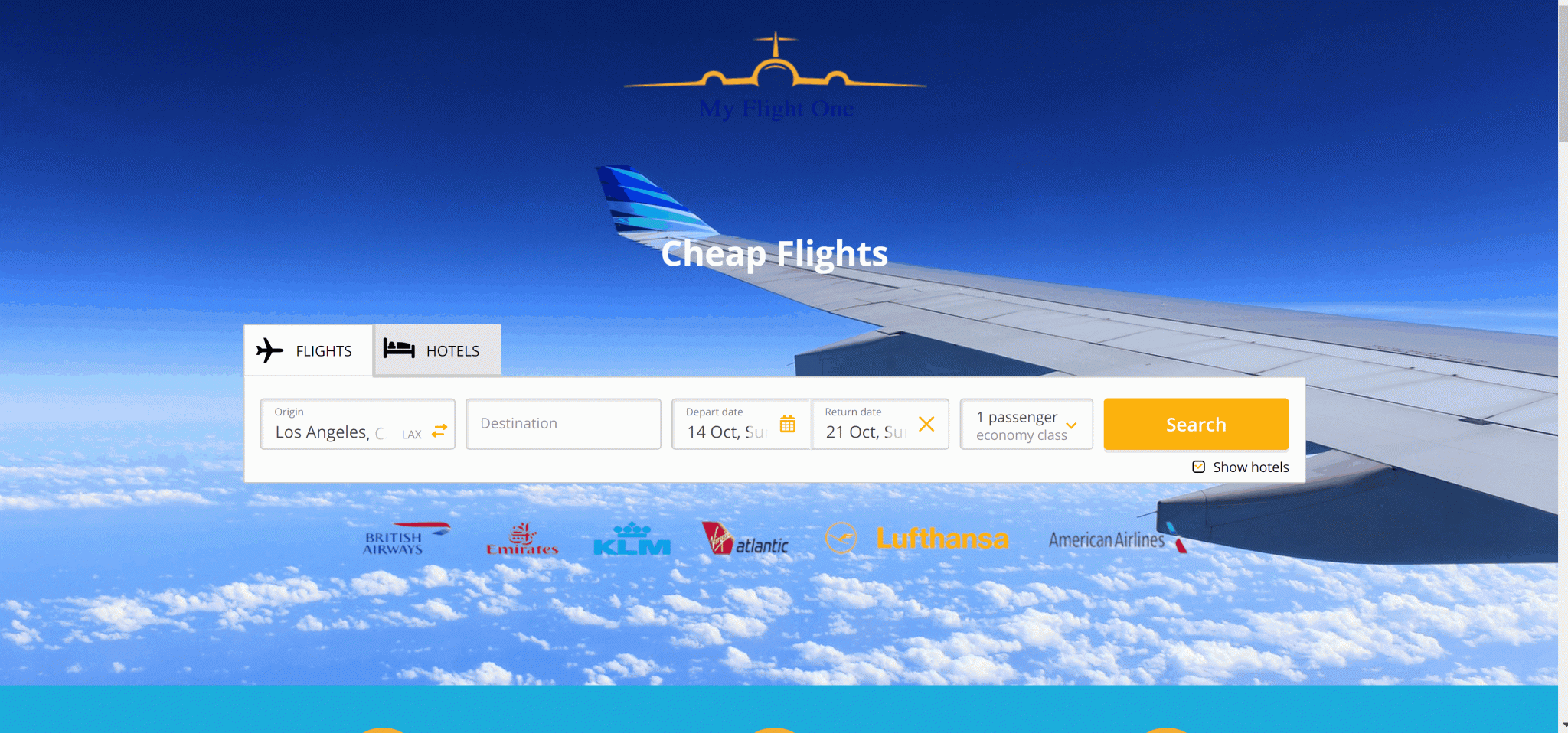
2. Enter the airport name or your city of destination and select the duration of your holiday/vacation using the slide bar
You can tick the box “Direct flights only” in case you prefer to look for direct flights only. You can change the currency in you would like to check the flight tickets in currency other than the US Dollar.
3. The Low Fare Calendar will show you the cheapest month for flying to your destination. The month will be highlighted in green color, for example: the cheapest month to travel from Los Angeles to New York is October as shown in the picture below
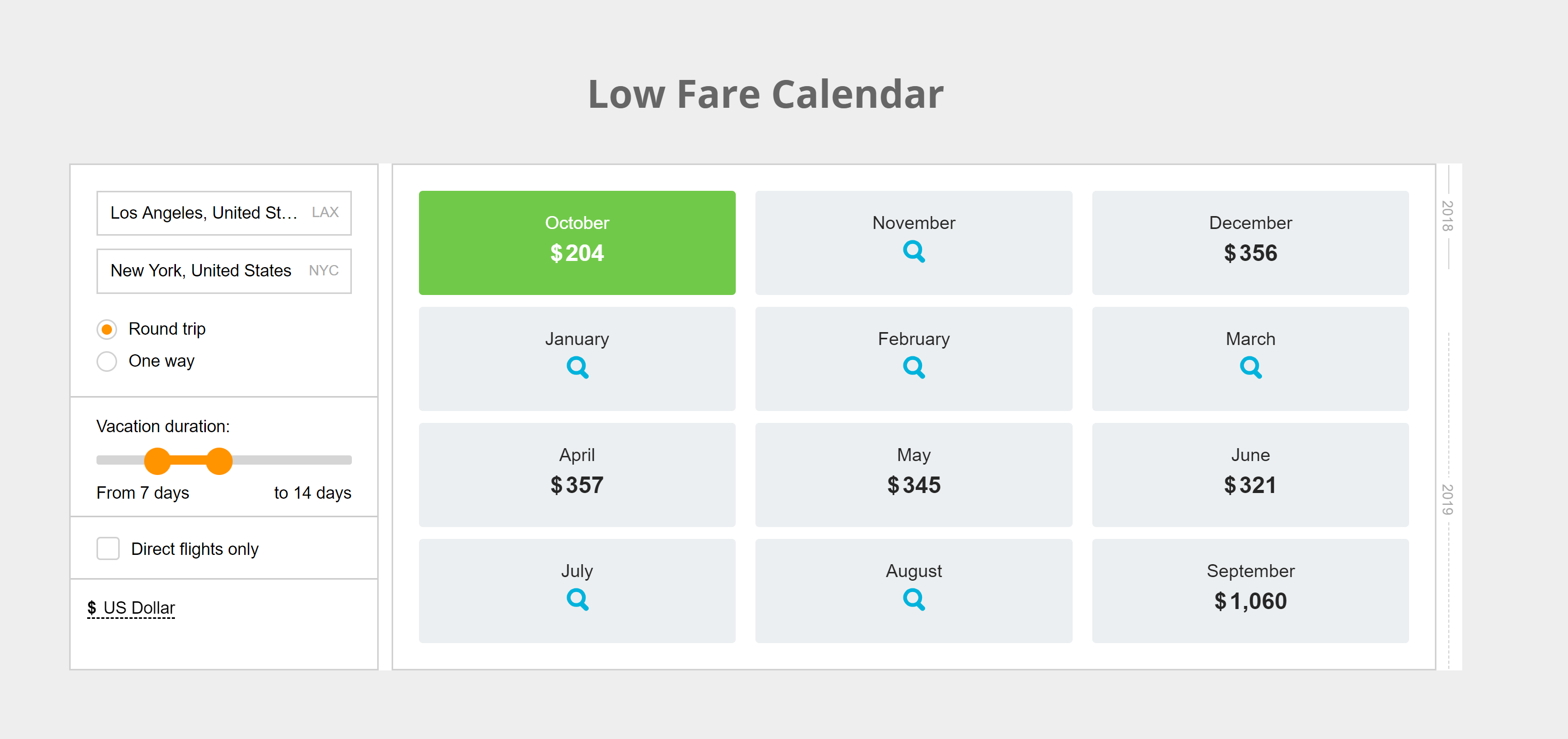
4. Click on the highlighted month then click on Find this ticket and you will be redirected to a set of cheap flights during that period.

Finding a cheap flight can depend on many factors. One of them is your flexibility in terms of dates and duration of travel. Normally, the cheapest flights are the ones which include few layovers. Some people don’t mind a long flight, they would prefer to spend more time flying and save on flight ticket cost than flying directly to their destination. Hopefully, this Low Fare Calendar will show you the cheapest option if you plan your trip in advance. For more travel tips, check out our post 10 Tips for Travelling Luxurious on a Budget .

